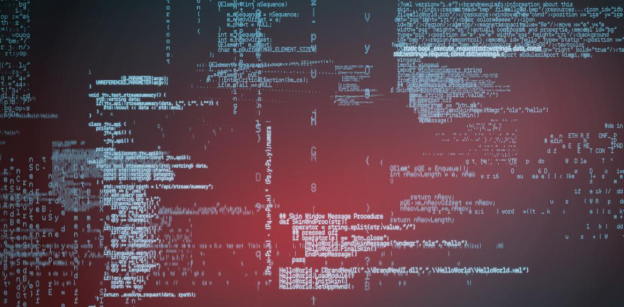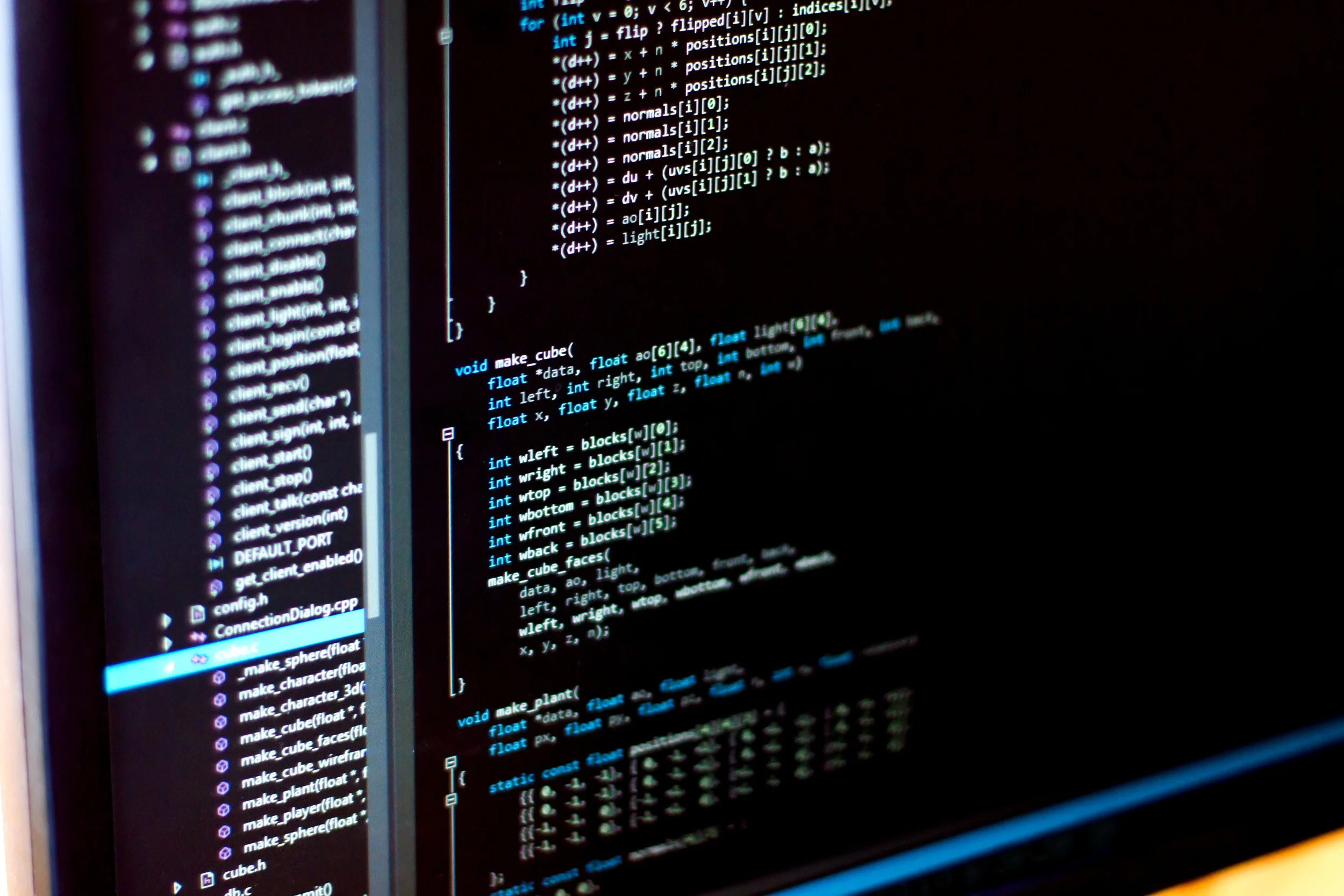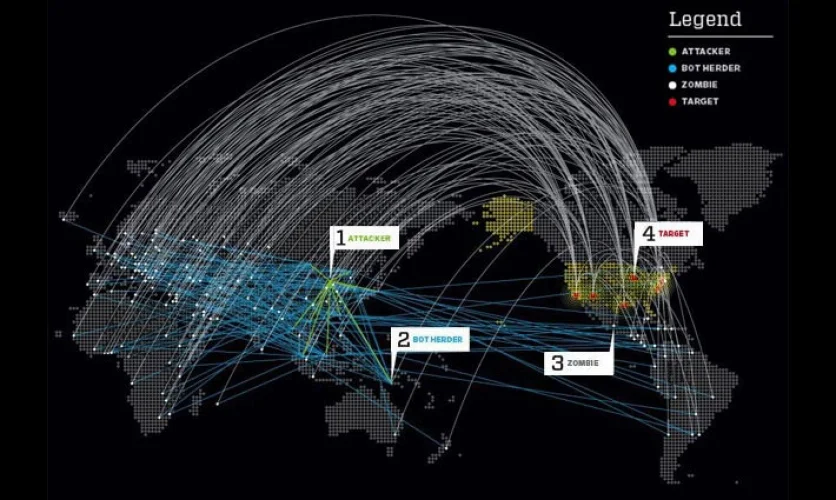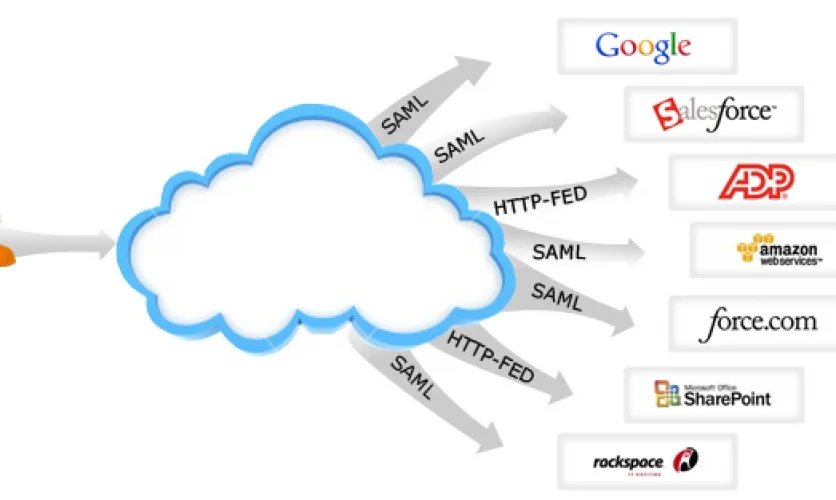While the Bring Your Own Device (BYOD) is a growing phenomenon among business in various industries, it certainly comes with its own risks. Allowing employees to use their own devices to perform organisational functions results in substantial benefits as workers can access information from anywhere.
This makes up for increased productivity and smooth communication as employees can speak with individuals in entirely different time zones whenever it is convenient.
If you are struggling to establish and implement a BYOD policy that contributes to your overall success, here are a few tips that can help:
Identify Permitted Devices
While it was quite easy back in the Blackberry days, things are complicated today. There are a number of device choices that range from iOS to Android based phones.
Therefore, it is imperative to specify what you imply with the integration of a BYOD policy. Do you think you should tell employees to bring Android tabs but not iPhone?
Make sure you let employees know which devices they can bring in addition to the organisation-issued devices you continue to use.
Establish Strict Security Policies
A prominent number of smartphone users avoid keeping their devices locked. They see locks as hurdles to easy access to their device. This can particularly be problematic when you have too much of sensitive information accessible through employees’ devices.
If your employees wish to make use of their own devices with the corporate systems, make sure they accept a complicated password. The password should be lengthy and alphanumeric in nature. You simply can’t settle with a four-digit pin code.
Specify Which Apps Are Allowed And Those That Are Prohibited
This rule should apply to all devices connected to your environment, personal or corporate. Some of the most significant considerations should include replacement email applications, social media browsing apps along with VPNs.
Address questions like:
· Should you allow users to install and download apps that come with serious security risks?
· Do the commonly used apps have security holes in their integration?
· What if an app enables spammers to gain access to mail through your company?
Specify Your Employee Exit Approach
Having a BYOD policy is not all about personal device use within the organization.
What happens to those devices and data within when the employees leave? How would you ensure that removal of email, access tokens, and other sensitive information?
The trouble is, ensuring this is not as simple as having the employees return the corporate issued devices. Implement an ‘exit wipe’ to the devices and make sure your rights to enforce this wipe are clearly communicated to exiting employees.
Are you looking for mobile app security testing or a penetration testing provider who can help you implement the perfect BYOD policy in your organisation? Look no further.
At Lean Security, we can provide actionable insight to implement a successful BYOD policy that actually works for you. Give us a call at +61 (0) 2 8231 6635 to learn more.